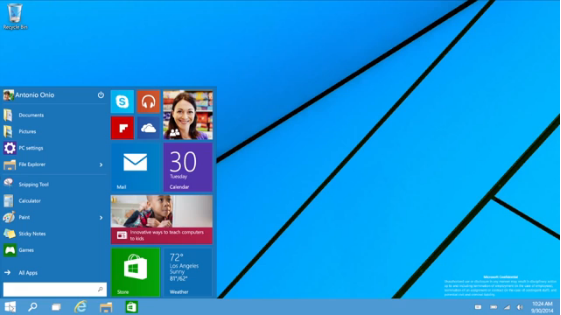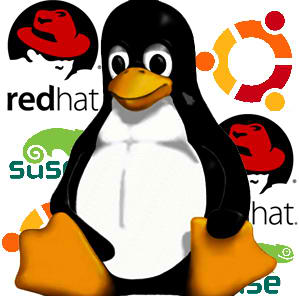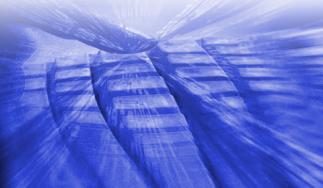1. Download edubuntu at http://cdimage.ubuntu.com/edubuntu/releases/12.04/release/
2. Burn the image into DVD or extract it into your freshly formatted USB.
3. Install edubuntu into your workstation (laptop, netbook, desktop)
Note: Be sure to backup first all your files into any storage devices. Later, we will store it again into your Windows machine.
4. After successful installation of edubuntu, download virtualbox for Ubuntu at http://download.virtualbox.org/virtualbox/4.1.14/virtualbox-4.1_4.1.14-77440~Ubuntu~oneiric_i386.deb for intel386 processors.
5. Install virtualbox file or install it via Ubuntu software center (linux>application>Ubuntu software center).
6. Run virtualbox.
7. In Sun VirtualBox window, click on New button to launch the New Virtualization Machine Wizard.
8. Click Next and enter a name for the new virtual machine, select the type of the operating system as Microsoft Windows, and select the version as Windows 7 or any. Click Next to proceed further
9. Set the memory you want. It is recommended that the virtual machine should have at least 50% of the host memory. Click next.
10. Set the virtual hardisk. Select dynamically expanding storage for it to expand automatically when it reaches the storage limit.
11. After setting up the virtual machine, we are now ready to install windows.
12. Insert the windows cd/dvd into the cd rom, and run the virtual windows. Just follow on screen installation.
13. Go to settings of virtual box and proceed to shared folders option. Click the + sign to add new shared folder, select a folder from your linux host. You may open that folder into your windows machine via my computer.
Tip:
• Inserting of flashdrives and any removable devices will be opened directly at the linux host. Viruses are just normal files in linux environment with the extension name .EXE. Remove it permanently by using the shift+delete key.
• If you want to access the files in your flashdrives via virtual windows, copy the files into the linux folder that you have shared, and access it via the my computer of windows.