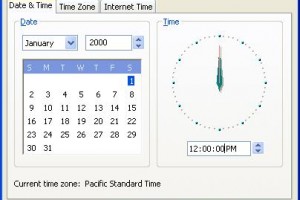Setting the hardware clock
To set the hardware clock, my favourite way is to set the system clock first, and then set the hardware clock to the current system clock by typing “/sbin/hwclock –systohc” (or “/sbin/hwclock –systohc –utc” if you are keeping the hardware clock in UTC). To see what the hardware clock is currently set to, run hwclock with no arguments. If the hardware clock is in UTC and you want to see the local equivalent, type “/sbin/hwclock –utc”