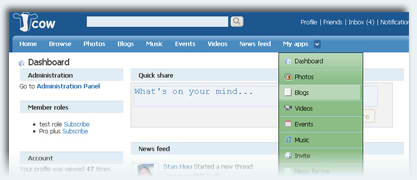If you haven’t read yet the first step, pls visit it here.
Now that you have already installed your JCow site, here the steps to make it looks like facebook site.
1. Download the Facebook theme at http://www.jcow.net/themes/
2. Go to your Cpanel>File Manager>JcowFolder>themes
3. Click upload and look for the downloaded theme in your pc.
4. After uploading, select the facebook.zip and click extract.
5. Go to your social site and login. ex: http://erickabuzo.co.cc/social
6. Click AdminCP and go to themes
7. Select Facebook and save changes
8. Refresh the page.
Continue to NEXT step.– How to Change the Logo of your JCow Site?