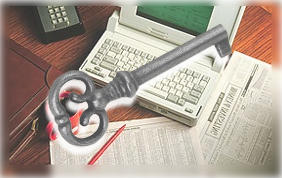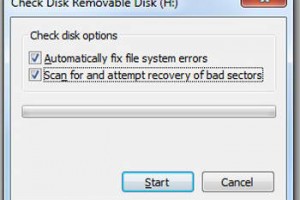Problem with seeing secured sites such as banks and online stores? I found this very useful to me at my teaching work.
By the way, what u need to do is create a new NOTEPAD file and write in it the following DLL’s.. just copy-paste the following lines:
regsvr32 SOFTPUB.DLL
regsvr32 WINTRUST.DLL
regsvr32 INITPKI.DLL
regsvr32 dssenh.dll
regsvr32 Rsaenh.dll
regsvr32 gpkcsp.dll
regsvr32 sccbase.dll
regsvr32 slbcsp.dll
regsvr32 Cryptdlg.dll
and save it as > all file types, and make it something like fixsecurity.bat.
Lastly, run the file that you created and nothing to worry ’bout visiting those secured websites.
Note: The author does not take any responsibility for your actions and not responsible for any damage caused by this tutorial.