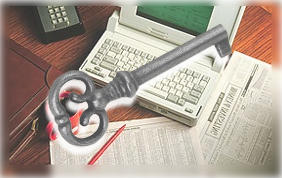SIEMENS Mobile Secret Codes
C25:
SP unlock *#0003*(secret code 8 digits)#
*#0606# shows you Secret Code, but only without SIM Card.
*#06# for checking the IMEI (International Mobile Equipment Identity)
Resets language to automatic selection : * # 0000 # then Green button
Pin Out (electrical connections)
1- GND 2- SB 3- POWER 4- NC 5- TX 6- RX
7- CLOCK 8- DATA 9- GND MIC 10- HF MIC
11- AUDIO 12- GND AUDIO
Languages:
*#0000#+green phone – choose automaticaly
*#0001#+green phone – English
*#0030#+green phone – Greek
*#0031#+green phone – Netherlands
*#0032#+green phone – French
*#0034#+green phone – Spanish
*#0039#+green phone – Italian
*#0049#+green phone – German
*#0090#+green phone – Turkish
How to change PIN:
**04*old PIN*new PIN*new PIN#
How to check simlock status
*#0606# and then press left soft-key, you will see strange characters, then text (“brak blokad”). If you see for example 260-02, it means the phone is locked to Era GSM. In older models you can use *#06# and see the same information after clicking on left key (you will see IMEI and software version).
S4:
Monitor Mode – how to activate:
Press left soft-key, then 9 (SET UP) 8 (Phone Status). You will see IMEI number, then press left soft-key and in order 7684666 and red phone at the end (monitor mode has been activated). To read information from Monitor Mode – press left soft-key, then 5 (GSM SERVICE) and 6 (Monitor). Monitor mode turns off when you switch off the phone. You must activate it again if you want.
How to see date of software:
Press left soft-key, then 9 (SET UP) 8 (Phone status). You will see IMEI number, then press twice left soft-key, 98, left soft-key, 7684666, red phone (activates Monitor Mode), left soft-key, 56 (turns on Monitor Mode), left soft-key, 98, left soft-key, 7684666, hang up (red phone) >abck to “normal” and then left soft-key, 56.
S6, S8:
If you add to phonebook under ‘own phone number’ +12022243121 with namez (for example MMI), then you will see something smile.gif
S10, E10:
In phonebook enter +12022243121 as your own phone no. You will see a picture with sun, two palms and greetings.
S15e:
Monitor Mode:
Code: *#7436267*8378# (*#SIEMENS*TEST#)
Hold red phone button until it code disapears.
Menu 3.3.4 Choose frequency.
Menu 3.3.4.1 Automaticaly.
Menu 3.3.4.2 Choose GSM-900
Menu 3.3.4.3 Choose GSM-1800
Menu 10.1 MS info
Menu 10.2 Soft date
Menu 10.2.1 Software version.
Menu 10.2.2 EEProm version.
Menu 10.3 Tst and product info.
Menu 10.3.1 Handware data.
Menu 10.3.2 Date of manufacture
Menu 10.3.3 Service date
Menu 10.3.4 Date of repair.
S25:
Enhanced Full Rate
*#3370# turns on
#3370# turns off
Haft Rate Mode
*#4720# turns on
#4720# turns off.
Languages:
*#0000#+green phone – choose automaticaly
*#0001#+green phone – English
*#0030#+green phone – Greek
*#0031#+green phone – Netherlands
*#0032#+green phone – French
*#0034#+green phone – Spanish
*#0039#+green phone – Italian
*#0049#+green phone – German
*#0090#+green phone – Turkish
How to change PIN2?
**04*old PIN2*new PIN2*new PIN2#
What is my software version?
Menu 8-8-2 press left-softkey when you see IMEI number, or *#06# and then green phone button and then press left soft-key.
How to extend battery life:
IrDA – turn on only when you need.
Turn off automatic network search (6-3)Turn off Vibration alarm.
SP unlock *#0003*(secret code 8 digits)#
*#0606# shows you Secret Code, but only without SIM Card.
*#06# for checking the IMEI (International Mobile Equipment Identity)
Resets language to automatic selection : * # 0000 # then Green button
S25, M35, S35, C35
SP unlock *#0003*(secret code 8 digits)#
*#0606# shows you Secret Code, but only without SIM Card.
*#06# for checking the IMEI (International Mobile Equipment Identity)
Resets language to automatic selection : * # 0000 # then Green button
Note: The author does not take any responsibility for your actions and not responsible for any damage caused by this tutorial.