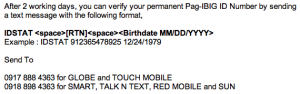All transactions now will be based on Pag-IBIG Membership Identification Number (MID). But for the information of everyone, you cannot get your MID number if you will not have a Registration Tracking Number (RTN).
To get the RTN, you may go online at Pag-IBIG eServices and select “Membership Registration”.
Please take note while you are filling out the online registration form that the options on inputting the residential address and the like, you might need assistance where it seems there is no note on how to input the address. To fix this, click “Get ZIP code” in order to get the town/city together with the province.
The inputting of information of address by clicking the HyperLink after it is the same with the occupation, and employer’s address. After completing all the required fields in the form, it is advisable that you should review it by clicking the “Review” button. Once you are decided, click “Submit” and you will be redirected to the “Successful Registration Page” which giving you additional instructions for you to take note and it is mandatory that you should print the file or hit “File>Save As>” to save it in your USB flashdrives and have it printed later. Take note again of this (click picture to enlarge):
While waiting for your MID number, you need this Printed Form in your transactions to Pag-IBIG fund. You will receive also an SMS message from Pag-IBIG about your successful registration.
Note:
- Before going through Online Application, you should know your TIN# and (SSS/GSIS Number).
- If you are cyberphobic (Afraid of using computer), you need to accomplish a form in any branch of Pag-IBIG fund.
- All of the members (old and new), including those who have already their Pag-IBIG number are required to apply for the MID number.