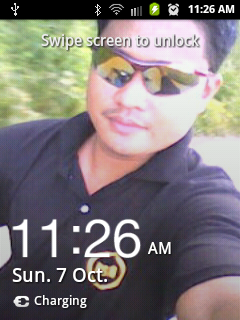If you are planning to gain a deeper understanding of Bluetooth security, you will need a good set of tools with which to work. By familiarizing yourself with the following tools, you will not only gain a knowledge of the vulnerabilities inherent in Bluetooth-enabled devices, but you will also get a glimpse at how an attacker might exploit them.
This hack highlights the essential tools, mostly for the Linux platform, that can be used to search out and hack Bluetooth-enabled devices.
Discovering Bluetooth Devices
BlueScanner – BlueScanner searches out for Bluetooth-enabled devices. It will try to extract as much information as possible for each newly discovered device.
BlueSniff – BlueSniff is a GUI-based utility for finding discoverable and hidden Bluetooth-enabled devices.
BTBrowser – Bluetooth Browser is a J2ME application that can Browse and explore the technical specification of surrounding Bluetooth-enabled devices. You can browse device information and all supported profiles and service records of each device. BTBrowser works on phones that supports JSR-82 – the Java Bluetooth specification.
BTCrawler -BTCrawler is a scanner for Windows Mobile based devices. It scans for other devices in range and performs service query. It implements the BlueJacking and BlueSnarfing attacks.
Hacking Bluetooth Devices
BlueBugger -BlueBugger exploits the BlueBug vulnerability. BlueBug is the name of a set of Bluetooth security holes found in some Bluetooth-enabled mobile phones. By exploiting those vulnerabilities, one can gain an unauthorized access to the phone-book, calls lists and other private information.
CIHWB – Can I Hack With Bluetooth (CIHWB) is a Bluetooth security auditing framework for Windows Mobile 2005. Currently it only support some Bluetooth exploits and tools like BlueSnarf, BlueJack, and some DoS attacks. Should work on any PocketPC with the Microsoft Bluetooth stack.
Bluediving – Bluediving is a Bluetooth penetration testing suite. It implements attacks like Bluebug, BlueSnarf, BlueSnarf++, BlueSmack, has features such as Bluetooth address spoofing, an AT and a RFCOMM socket shell and implements tools like carwhisperer, bss, L2CAP packetgenerator, L2CAP connection resetter, RFCOMM scanner and greenplaque scanning mode.
Transient Bluetooth Environment Auditor – T-BEAR is a security-auditing platform for Bluetooth-enabled devices. The platform consists of Bluetooth discovery tools, sniffing tools and various cracking tools.
Bluesnarfer – Bluesnarfer will download the phone-book of any mobile device vulnerable to Bluesnarfing. Bluesnarfing is a serious security flow discovered in several Bluetooth-enabled mobile phones. If a mobile phone is vulnerable, it is possible to connect to the phone without alerting the owner, and gain access to restricted portions of the stored data.
BTcrack – BTCrack is a Bluetooth Pass phrase (PIN) cracking tool. BTCrack aims to reconstruct the Passkey and the Link key from captured Pairing exchanges.
Blooover II – Blooover II is a J2ME-based auditing tool. It is intended to serve as an auditing tool to check whether a mobile phone is vulnerable.
BlueTest – BlueTest is a Perl script designed to do data extraction from vulnerable Bluetooth-enabled devices.
BTAudit – BTAudit is a set of programs and scripts for auditing Bluetooth-enabled devices.
I have not familiar with all of these tools, not even half of them tell you the truth, but if you need to know where to download any of these tools either message me or google them. If you need an explanation on how one works or how to make it work, message me with any question you need to ask, ill tell you from what i know and i will research it and give you the best explanation possible.