Sometimes we wanted to copy certain text in an android application but it is disabled. With this, most users have to write it down to their notes. You should know that there’s a very easy and no-hassle way to have a copy of it.
Here are the steps on How to capture the screen of Samsung Galaxy Y?
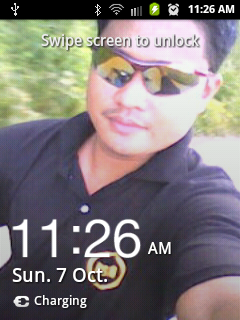
- Go to any screen you want to save in you Samsung Galaxy phone.
- Press Home button. And Press Immediately the Power button while holding the Home button.
- Release the Power button, and followed by the Home button.
Note: A message “Screen Captured” will appear if you have successfully made it. If it’s not, the task manager will be displayed.
Comments
Powered by Facebook Comments