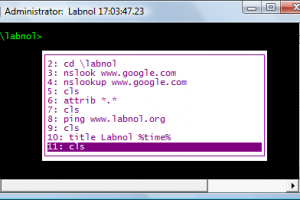More DOS-like commands
Many people are moving to Linux because they miss the stability of good old DOS. In that light, many users are typing DOS commands (which originated from UNIX in the first place) that look fine but cause errors. The command “cd..” in DOS is perfectly valid, but Linux balks. This is because “cd” is a command, and any parameter for that command must be separated from the command by a space. The same goes for “cd/” and “cd~”. A quick fix is here.
Use your favorite text editor in your home directory to edit the file “.bashrc”. The period is there on purpose, this hides the file from normal ls display.
Add the lines:
alias cd/=”cd /”
alias cd~=”cd ~”
alias cd..=”cd ..”
And I usually add these…
alias md=”mkdir”
alias rd=”rmdir -i”
alias rm=”rm -i”
and my first and still favorite alias…
alias ls=”ls –color”
alias is a powerful tool, and can be used in the .bashrc script as well as from the command line. You can, if you want to spend the time, create your own group of shell commands to suit how you work. As long as you put them in your .bashrc file, they’ll be there everytime you log in. Note that if you frequently log in as root, you might want to copy /home/username/.bashrc to /root/.bashrc to keep yourself sane.