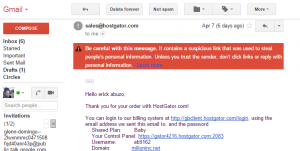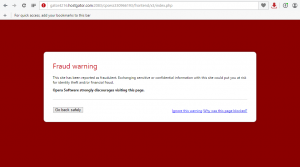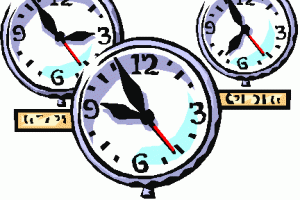Last April 6, 2015, I bought a hosting from Hostgator.com and to test my script with them. Before, I was very curious to know how performing well are the websites being hosted with them, or should I say my website later on. Well, to cut it short, a few hours exploring their portal, here my observations:
1. Portal Credibility. Their portal hosting panel is under beta and some are not functioning like the phpmyadmin which it tooks me almost an hour to discuss with the agent about it. They should inform customers like me that it is better to use the cpanel link instead of the portal link.
2. Incomplete Email Notice. I received confirmation email containing my password, and the login details are for billing only. I thought this is also my password in the cpanel. It’s only after the agent I talked to that I should received a separate email about my cpanel account. When the agent resend the cpanel details, my gmail account received it at the spam folder and marked with warning about fraud/identity theft notice against hostgator. Click the picture to see the whole photo.
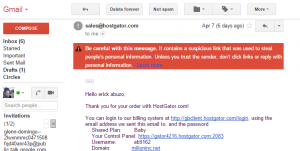
3. Security and Privacy Issues. My Opera browser detected that the cpanel server of hostgator has an issue of fraud/identity theft as shown in the picture below. Click image to see the whole picture.
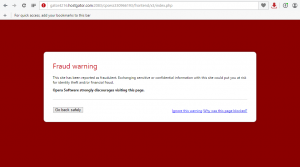
4. Non-sense Verification. I was shocked that after a couple of hours exploring hostgator panel, and I try to talk to an agent via live chat, my account is already inaccessible with the words “please contact hostgator”. And I think, if I didn’t report the issue, they will not disable my account. The agent told me that it’s their policy that after getting paid, all accounts will undergo identity verification, and they asked me about my credit card, government ID, etc. Because I wanted to continue testing their services, I provided a scan copy of my driver’s license and my account was restored after 8 hours to be exact which I received via email.
For me, this policy is nonsense. Considering that I or other customers have undergone very tedious process of Credit Card/Debit Card/Paypal verification, Hostgator should not validate or verify again. They should stick to policy that “the payment details must be the same with the account details they will use”. Well, I am not surprised anymore that netcraft has an issue with hostgator’s fraud/identity theft transactions because of this. Their employees might sell the identity proof that we have submitted to them, or their storage where our identity proof was saved can be copied by intruders.
5. Ticket Response Dissatisfaction. I have created a ticket since April 6, and I also follow up this via live chat about the issue and until now as I write this blog, I didn’t received any reply. Maybe because they can’t justify their fault. See picture below.

6. Server’s Performance and Security Issue. As I have shown evidences above about their server’s problem about fraud and identity theft, there’s no other words that I can stay with them.
7. Account Cancellation. Cancelling account with them is tedious and I need to finish my current subscription, after that, it will stop. But they can still continue charge me if I didn’t cancel my paypal transaction with them.
You can check and read my conversation transcript with their CHAT support HERE.
Verdict: I can’t stay anymore with hostgator considering these observations and experience with them. Maybe sometime, if they have resolved fraud issue and server issue, I can return back to them because of low-budget hosting.
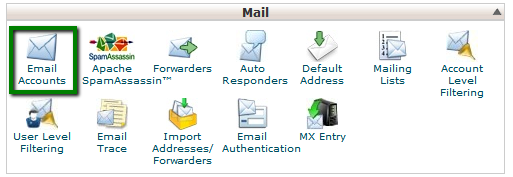
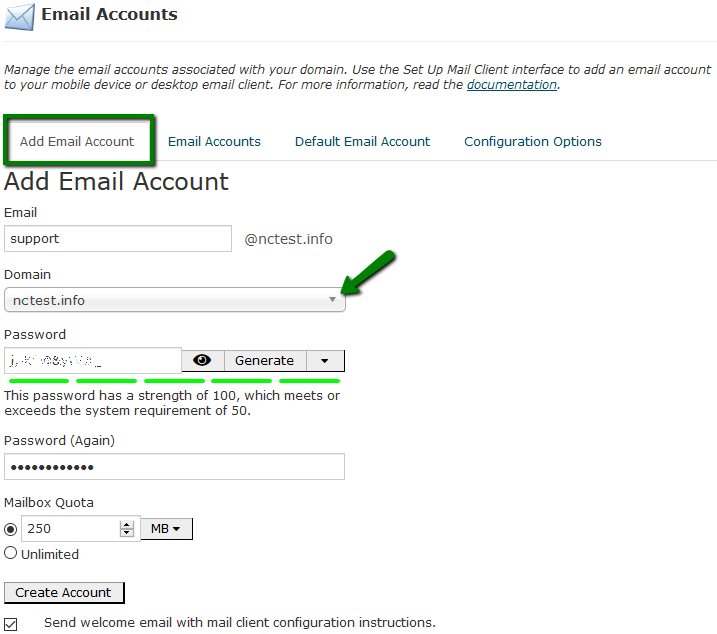
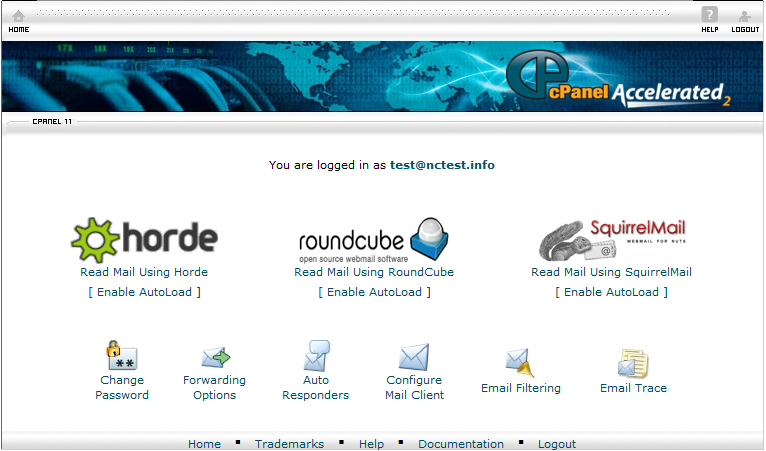



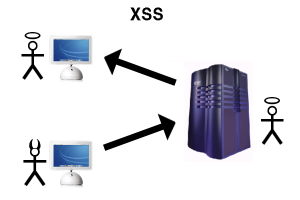
 to graphics on display“, said Sucuri.net on their official Security Disclosure.
to graphics on display“, said Sucuri.net on their official Security Disclosure.