You should change your Domains NOW!
Since .co.cc domains are already banned and deleted, all .co.cc domains should be replaced, for us to use our existing hosting account.
• You may apply for a new domain at http://www.dot.tk or search google for any free domain service.

• It is suggested that you should not change your domain url. Only the .co.cc should be changed. Ex: juandelacruz.co.cc —> juandelacruz.tk.
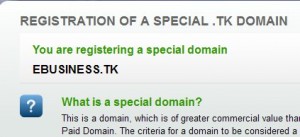
• Sometimes, if your domain has a commercial value, it would cost you some money. You should repeat the process, and input another domain name. Tip: You should not register domains which contain words that is located in the dictionary.

• While you are in the process of .tk registration, click the “USE DNS”, input the nameservers (ex: ns1.hostscripter.com and ns2.hostscripter.com) and the equivalent IP address of each nameserver (can be determine by going to command prompt and type “ping ns1.hostscripter.com”).
• After successful registration, send an email to your respective hosting provider requesting for the change of your domain name from previousdomain.co.cc to newdomain.tk.
